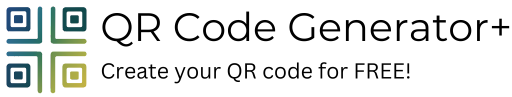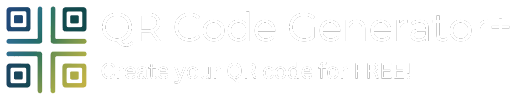How To Use QR Codes For Marketing

In this article, we will explore how QR codes for marketing are changing the world. It is a world dominated by digital experiences. Marketers always seek new ways to bridge the gap between print and the web.
QR codes (Quick Response codes) offer a powerful solution. A recent Statista study says that over 1.1 billion people will use QR codes by 2025.
This surge in popularity highlights the immense potential QR codes hold for marketers. But how exactly can you leverage QR codes for marketing?
Table of content
- What is a QR code?
- How do QR codes work?
- How to use a QR code?
- Creative Use Cases of QR Codes in Marketing
- How to Create QR codes?
- Examples of Successful QR Code Marketing Campaigns
What is a QR code?

A QR code is a 2D barcode. It stores information. Unlike traditional barcodes, which you might find in groceries, QR codes can hold a lot of data.
They can store website URLs, text messages, contact info, and even location data. You can scan it with a smartphone camera or a QR code reader app. They decode it and show it to you.
QR code generators are available online and as apps. They let you make custom QR codes for your marketing needs. Let’s explore some compelling ways to incorporate QR codes for marketing strategy.
Also, Read:
How do QR codes work?

QR codes work by using a clever mix of encoding and error correction. They store information and let smartphones translate it. Here’s a breakdown:
- Encoding Information: You want to store data, like a website address or contact details. It is converted into a format a computer can understand. The QR code generator can handle various data types. These include numbers, letters, and symbols.
- Pixel Patterns: The code is then turned into a pattern of black and white squares. The design includes special squares. They help the scanner identify the code’s orientation. They fix any minor distortions.
- Scanning and Decoding: When you scan a QR code with your phone’s camera, the camera captures the image. Then, it sends the image to a QR code reader app. This app deciphers the pattern of squares. It gets the encoded data. Then, it translates it into something you can understand, like a website link.
- Error Correction: QR codes have error correction. This means if part of the code is damaged or dirty, the scanner can still read it.
Also, Read:
How to use a QR code?

Using a QR code is quite straightforward! Here’s how to do it:
1. Open your camera app: Most smartphones now have QR code scanning in their camera app. Launch the camera app like you normally would to take a picture.
2. Focus on the QR code: Hold your phone so that the QR code is centered within the camera viewfinder frame. You typically don’t need to take a picture, just position the code within the frame.
3. Wait for notification: Your phone should find the QR code and react in one of two ways:
- Automatic pop-up: A notification will appear on your screen. It will show the decoded information from the QR code. This could be a website link, text, or other data. Just tap the notification to be directed to the relevant content.
- Manual focus required: On some phone models, you might see a highlighted box appear around the QR code. Tap the box or notification to decode the information.
4. Follow the instructions: The QR code might direct you to a website, show a contact, or prompt a file download. Follow the on-screen prompts to take the desired action.
Also, Read:
Creative Use Cases of QR Codes in Marketing

QR codes can go beyond just linking to websites. Marketers are getting creative with QR codes. They use them to bridge the physical and digital worlds. They also use them to engage customers in new ways. Here are some interesting ideas:
Interactive experiences:
- Virtual fitting rooms: Clothing stores can use QR codes on clothing tags. The codes link to a virtual fitting room. Customers can scan the code and see a 3D model of themselves wearing the garment.
- AR product experiences: Add a layer of interactivity to product packaging. A QR code could trigger an augmented reality (AR) experience. Customers can use it to view the product in their own space or see it come to life with animations.
Hidden messages and engagement:
- Treasure hunts: Create a marketing campaign around a QR code treasure hunt. Scatter QR codes around town or hide them in advertisements. Scanning the codes could lead to clues or unlock rewards.
- Interactive packaging: This is a way for food and beverage companies to use QR codes. The codes link to recipes, nutrition info, or fun games related to the product.
Personalized marketing:
- Targeted discounts and promotions: Retailers use targeted discounts and promotions. QR codes are on receipts and product packaging. They can unlock discounts or offers for customers.
- Loyalty programs: Integrate QR codes into loyalty programs. Customers can scan a code to earn points, redeem rewards, or access exclusive content.
Data collection and feedback:
- Customer surveys: Use QR codes to direct customers to send quick satisfaction surveys after a purchase or interaction to develop QR Codes For Marketing.
- Track marketing campaign performance: Put QR codes in marketing materials. Each code is unique. They help track which channels get the most engagement.
Beyond print:
- Guerilla marketing: Project QR codes onto buildings. Or, use them in unexpected places. This will spark curiosity and drive engagement.
- Interactive billboards: QR codes on billboards can take viewers to a website with more information. They can also show a behind-the-scenes video or a social media contest.
How to Create QR codes?

Creating QR codes is Simple and easy! Here’s how you can do it:
- Find a QR code generator: There are many free and paid tools available online. A fast web search on “QR code generator” will give you many options to choose from. Let’s break down on how to create it:
- Choose your data type: Select what kind of information you want the QR code to encode. Most generators will offer options. These are a website URL, plain text, email address, phone number, and social media profiles.
- Enter your information: Fill in the necessary details depending on the data type you selected. For example, if you’re making a QR code for your website, enter your website address in the given field.
- Customize (optional): A few QR code generators allow you to customize your QR code’s appearance. You might be able to change the foreground and background colors. You can add a logo in the center or pick different error correction levels.
- Generate and Download: Once you’re happy with your QR code, click the “Generate” or “Download” button. The generator will provide you with an image file containing the QR code, typically in JPG or PNG format.
Examples of Successful QR Code Marketing Campaigns
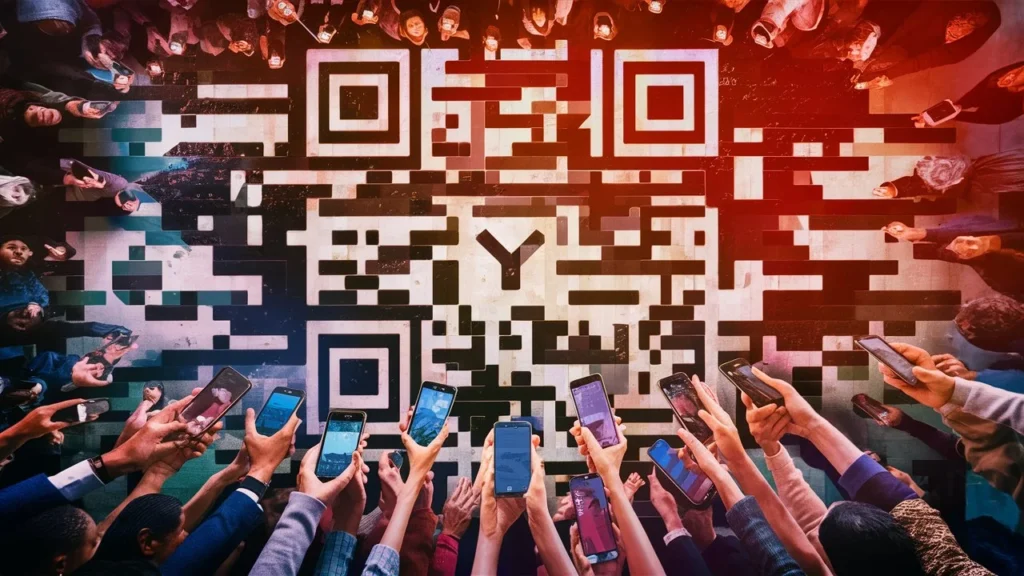
Here are some examples of successful QR code marketing campaigns. They were creative and grabbed attention.
- Treasure Hunt by Turkish Airlines: During the London Olympics, Turkish Airlines used QR codes. They used them in a city-wide scavenger hunt. “QR Flags” were hidden at bus stops, and people had to scan them to collect points and win prizes. This campaign increased brand awareness. It also encouraged city exploration.
- Interactive Packaging by Coca-Cola: Coca-Cola has tried QR codes on their packaging. They link to interactive promotions, games, or personalized content. The content is based on where the product was bought. This approach personalizes the experience and adds a layer of engagement.
- Shoppable Clothes by Nike: Nike has used QR codes on clothing tags to create a seamless shopping experience. Customers could scan the code. Then, they would instantly see product info and color options. They could even buy the item from their phone.
- Social Media Engagement by Lays: Lays ran a campaign where QR codes on chip bags linked to Facebook pages or special promotions. This cleverly leveraged the popularity of social media and encouraged customer interaction.
- Fast and Easy Ordering by McDonald’s: McDonald’s has used QR codes on menus. They let customers quickly access nutrition info. They can also order and pay for their food directly from their phone. This streamlines the ordering process and caters to a tech-savvy audience.
Supercharge Your Marketing with Dynamic QR Codes
Boost engagement, track results, and gain valuable customer insights with QR Code Generator Plus
Conclusion
In conclusion, QR code generators offer a flexible and fun way for marketers to bridge the gap. They do so between traditional and digital marketing. Doing QR codes for marketing strategy.
They let you create interactive experiences and collect customer data. You can also track your campaigns’ performance. With creativity, QR codes can help you up your marketing. They can help you meet your goals.