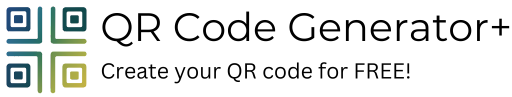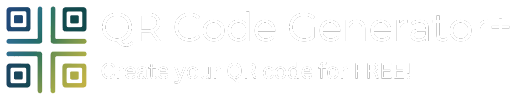Top 7 Free QR Code Generator in 2024

In today’s digital world, QR codes are popping up everywhere, and having a Free QR code generator Increases taste even more, from business cards and packaging to restaurant menus and marketing campaigns.
According to Juniper Research, the number of people using QR codes is expected to surpass 2.2 billion by 2025. This signifies a significant jump from 1.5 billion users in 2020, translating to a projected 29% penetration rate among global mobile phone users in 2025.
These versatile black-and-white squares can store a surprising amount of information, readily accessible by anyone with a smartphone camera.
Whether you’re a business owner, a marketing professional, or simply someone who wants to share information easily, a free QR code generator can be a valuable tool.
Table of Content
4. Canvas Free QR Code Generator
5. Me-QR
7. Flowcode
Gone are the days of needing specialized software or design skills. Free QR code generators, also known as QR code creators, allow anyone to create custom QR codes in a matter of minutes.
With a user-friendly interface and a variety of features, these online tools cater to both beginners and experienced users.
Ultimately, by the end of this guide, you’ll be equipped to select the best free QR code generator app to streamline your information sharing and bridge the gap between the physical and digital worlds.
Top 7 Free QR Code Generator
However, navigating the bunch of options available can be overwhelming. From “best QR code generator” claims to simply “free QR code generator” searches, choosing the right tool depends on your specific needs.
This comprehensive guide will explore the top 7 free QR code generators in 2024, helping you find the perfect fit.
1. QR Reader & Generator
QR Reader & Generator offers a two-in-one solution for both QR code creation and scanning functionalities within a single app.
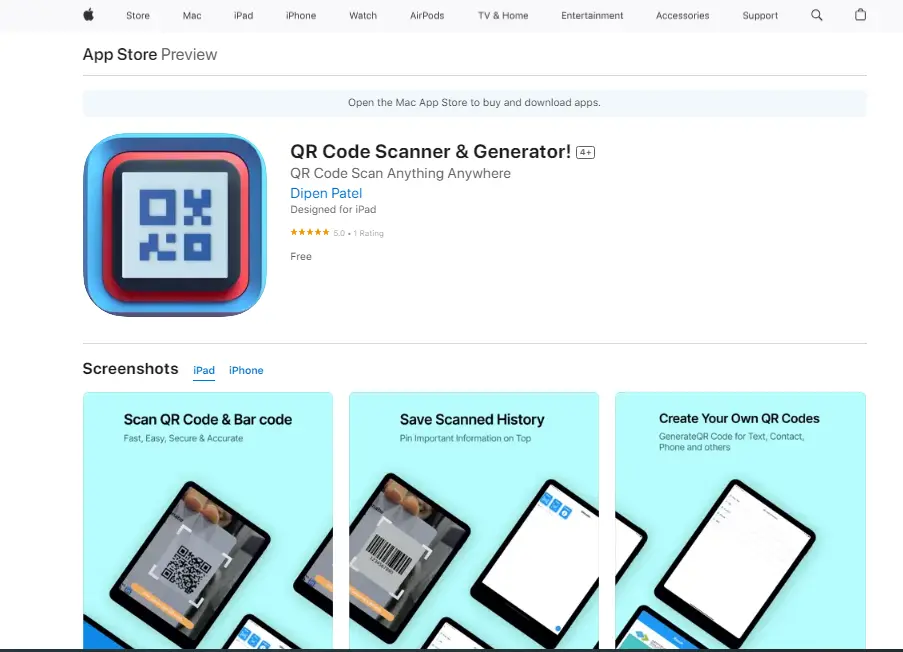
Key Features:
- Functions as both a QR code reader and generator, eliminating the need for separate apps.
- Generates QR codes for various data types including URLs, vCards, WiFi connections, and plain text.
- Offers features like batch scanning of multiple QR codes at once and scan history management.
- Provides basic security options like scan history deletion.
Pros:
- The convenience of having both scanning and generation functionalities in one app.
- Batch scanning saves time when dealing with multiple QR codes.
- Scan history management helps keep track of scanned information.
- Basic security features offer some peace of mind.
Cons:
- Design customization options are limited compared to dedicated other QR code generators.
How to find it:
- The QR Reader & Generator by AppTrait is available in the Google Play & App Store on any device.
2. QRCode Monkey
QRCode Monkey is another popular free QR code generator known for its user-friendly interface and diverse feature set.
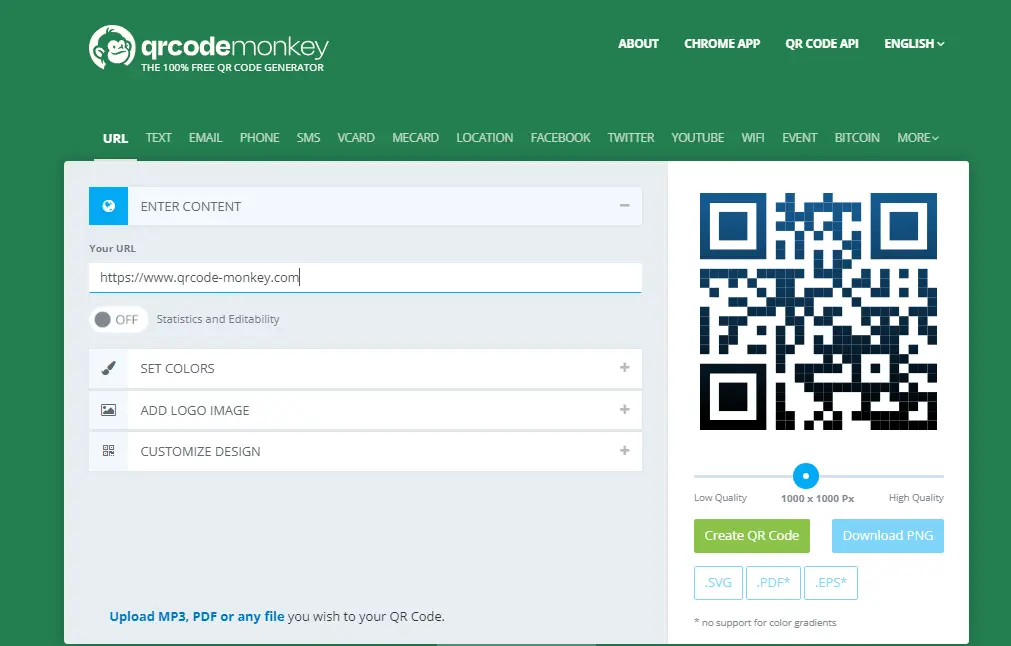
Key Features:
- Generate QR codes for a wider range of data types compared to the basic QR Code Generator, including social media profiles, files, and even email addresses.
- Offers basic design customization options like adding colors and logos.
- Allows choosing error correction levels to optimize scannability under various conditions
Pros:
- Supports a variety of data types, making it suitable for more complex needs.
- Offers basic design customization for branding.
- Error correction levels ensure scannability even with damaged codes.
Cons:
- Free plan limitations on the number of codes generated and design customization options.
- Advanced features like analytics and dynamic QR codes require paid plans.
Also, Read:
3. Uniqode QR Code Generator
Uniqode is for those who prioritize aesthetics and branding, Uniqode QR Code Generator stands out.
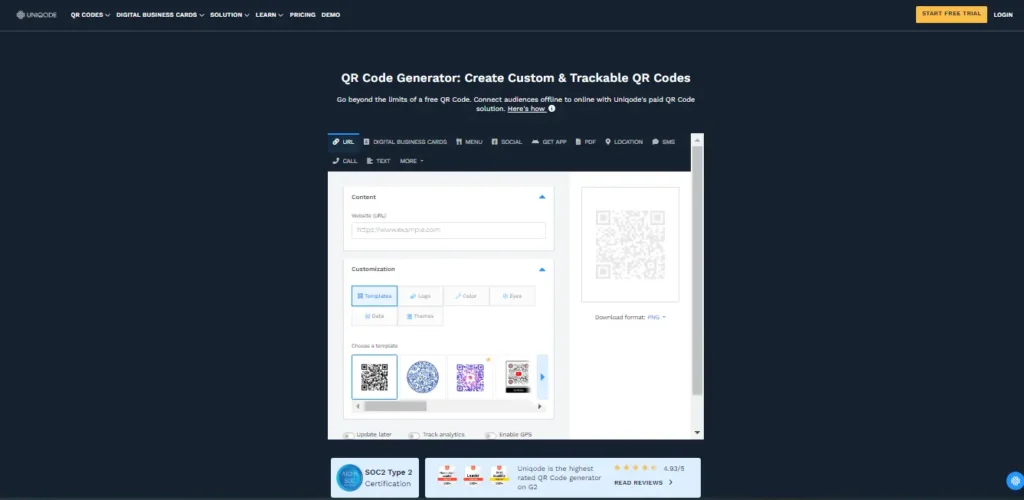
Key Features:
- Offers extensive design options and customization possibilities.
- Offers a wide range of color options, frame styles, and logo integration for creating visually appealing QR codes.
- Supports various data types like URLs, vCards, and social media links.
Pros:
- Ideal for creating visually unique and branded QR codes.
- Caters to users who want their QR codes to complement their brand identity.
- Supports essential data types for diverse use cases.
Cons:
- Free plan limitations on the number of codes generated and design complexity.
- Lacks advanced features like analytics or dynamic QR codes.
4. Canvas Free QR Code Generator
If you’re already a Canva user, their built-in QR code generator offers a seamless integration for design projects.
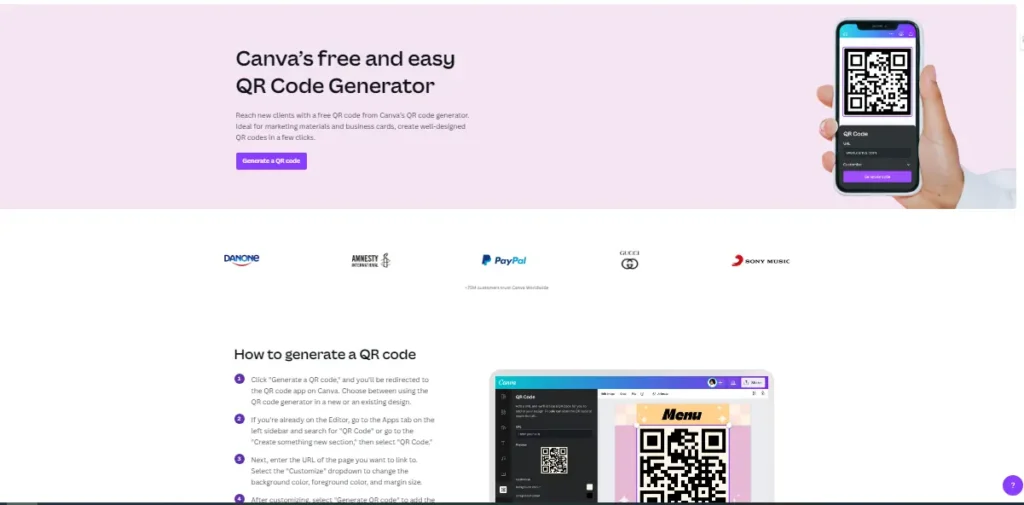
Key Features:
- Integrates directly with the popular design platform, Canva.
- Allows you to design your QR code within your Canva projects, incorporating branding elements and customizing colors.
- Supports generating QR codes for URLs, vCards, and social media links.
Pros:
- Convenient for Canva users who want to create QR codes as part of their design workflow.
- Allows for easy integration of QR codes into existing Canva projects.
- Supports essential data types for common use cases.
Cons:
- Functionality is limited compared to dedicated QR code generators.
- Free plan limitations on the number of codes generated and design complexity.
- Lacks advanced features like analytics or dynamic QR codes.
5. Me-QR
If you’re looking to create QR codes specifically for personal branding and social media promotion, Me-QR might be the perfect fit.
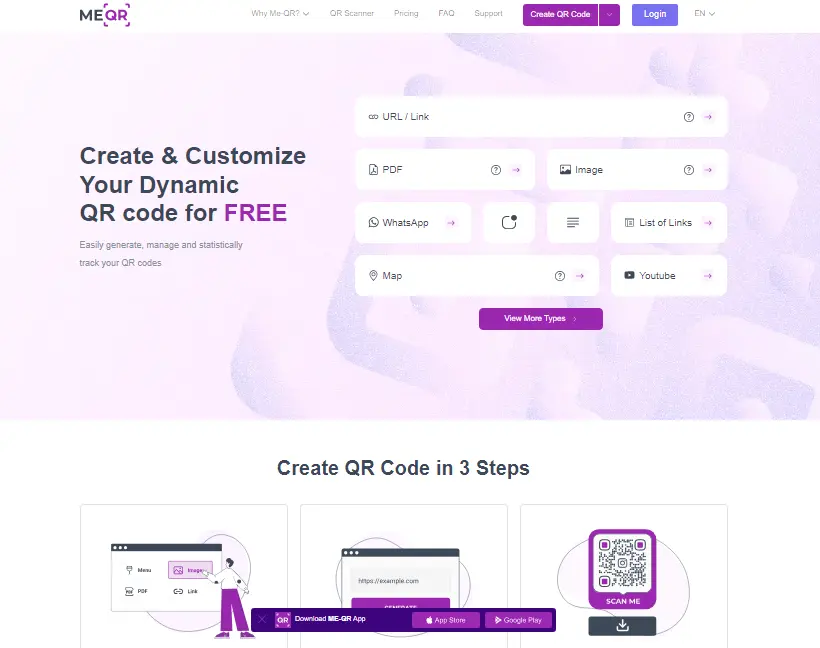
Key Features:
- Focuses on generating QR codes for vCards, social media profiles, and other personal branding elements.
- Offers basic design customization options like adding colors and logos.
- Provides some analytics features to track scans in the free tier.
Pros:
- Ideal for creating QR codes to share contact information and social media profiles.
- Offers basic design customization and limited scan analytics in the free plan.
Cons:
- Limited data type support compared to other options.
- Lacks advanced design features and functionalities like bulk generation.
- Advanced analytics and dynamic QR codes require paid plans.
6. QR Code Generator
This user-friendly online platform lives up to its name – QR Code Generator. It’s a great choice for beginners seeking a straightforward and hassle-free experience.
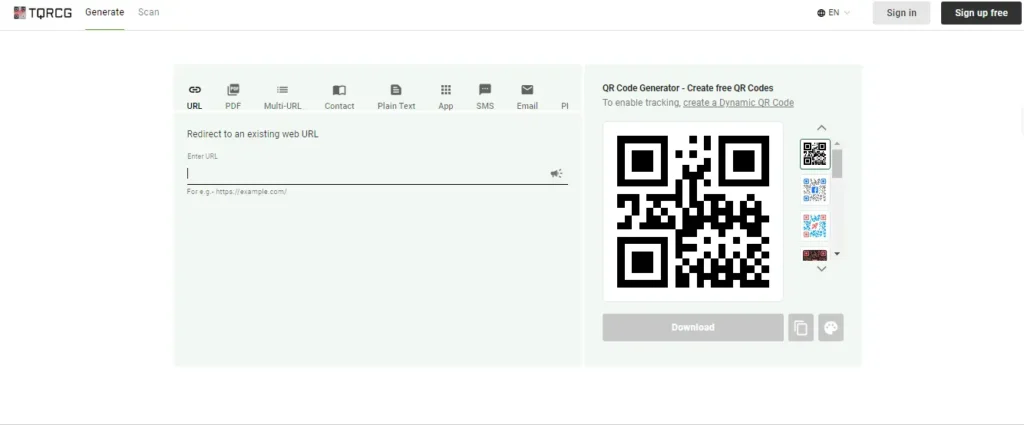
Key Features:
- Generate basic QR codes for URLs, vCards, WiFi connections, and plain text.
- Offers bulk generation for creating multiple codes at once.
- Allows incorporating your logo into the QR code for branding purposes.
Pros:
- Extremely user-friendly interface with clear instructions.
- Perfect for creating basic QR codes quickly and easily.
- Bulk generation saves time for repetitive tasks.
Cons:
- Limited design customization options in the free plan.
- Advanced features like bulk download and analytics are reserved for paid plans.
7. Flowcode
If you’re looking for a free plan with a taste of advanced features, Flowcode might be worth exploring.
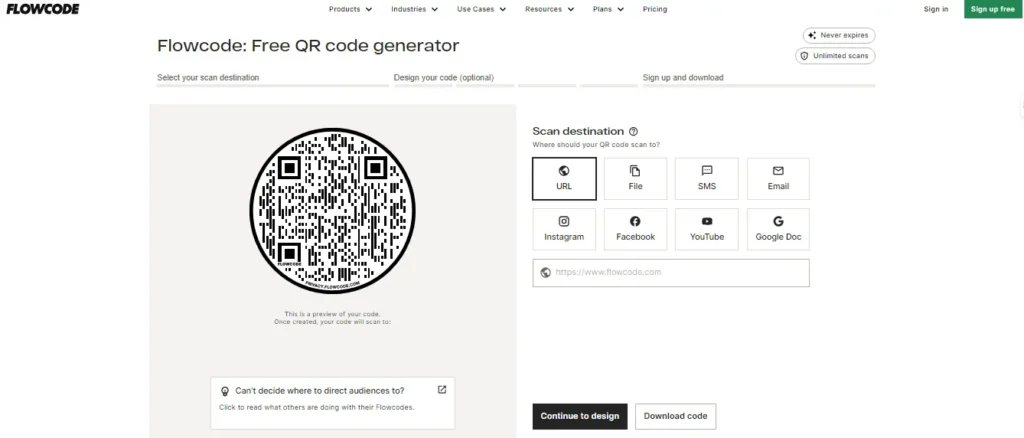
Key Features:
- Offers a limited free plan with access to basic QR code generation and some advanced features.
- Supports generating dynamic QR codes, allowing for URL updates even after creation.
- Provides basic analytics to track scans and user behavior.
- Offers features like retargeting website visitors who scanned the code.
Pros:
- Free plan provides a glimpse into advanced features like dynamic QR codes and analytics.
- Useful for users who might eventually upgrade to paid plans for more advanced functionalities.
Cons:
- Free plan has significant limitations on the number of codes, dynamic QR code features, and analytics data.
- Design customization options might be limited compared to dedicated QR code generators.
- Advanced functionalities like lead capture and marketing automation require paid plans.
Also, Read:
Choosing the Right Free QR Code Generator
As you’ve explored the top 7 free QR code generator apps, it’s time to pick the one that best suits your requirements. Here is a Choice that you need to consider while making a decision:
- Simple Information Sharing: If you need basic QR codes for URLs, vCards, or plain text, prioritize user-friendly apps with clear interfaces.
- Design and Branding: For branded QR codes, choose apps offering design customization options like color palettes, logos, and frame styles.
- Advanced Needs: Consider apps with features like bulk generation, dynamic QR code capabilities, or analytics if your needs extend beyond basic use cases.
Additional Considerations When Using Free QR Code Generators
While free QR code generators offer a convenient and cost-effective solution, there are some additional factors to consider before diving in:
- Security: Always choose a reputable QR code generator with a secure platform. Be cautious of unknown websites or apps, as malicious QR codes can be used for phishing attacks.
- Data Privacy: Review the data privacy practices of the QR code generator you choose. Understand what data they collect and how it’s used.
- Download Options: The available download formats for your QR code can impact editing and printing options. Choose an app that offers formats suitable for your needs.
Generate Your QR Code Sign-up free
Share Everything Instantly with QR Codes. Generate a free QR Code for anything you want to share
Conclusion
Free QR code generator apps offer a valuable tool for anyone looking to create and share information seamlessly.
By exploring the options presented in this guide and considering your specific needs, you can choose the perfect app to bridge the gap between the physical and digital worlds.
So, get creative and start leveraging the power of QR codes!